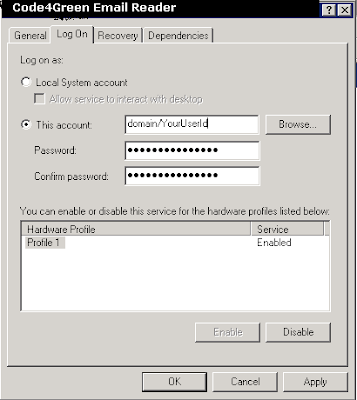 If you are trying to read the outlook email (using outlook api) from your "windows service", then it will not show any email.
If you are trying to read the outlook email (using outlook api) from your "windows service", then it will not show any email.Reason: Your service is running under Local System Account, which has no profile in your outlook.
Your service will runn success full but it will not show any email because of not-matched user profile.
Solution: Change the service account "Log On" option, so your windows service will run under a user account which has user profile for outlook.
Steps: Here are the steps to fix this issue -
1. Right click on My Computer, click on Manage
2. Clicke on Service, and select your service like "Code4Green Email Reader"
3. Click on service properties
4. Click the tab Log On
5. select Logon as: This account -
6. enter outlook's profile login name with domain name
7. enter password
8. enter confirm password
9. click Apply
10. click OK
No comments:
Post a Comment